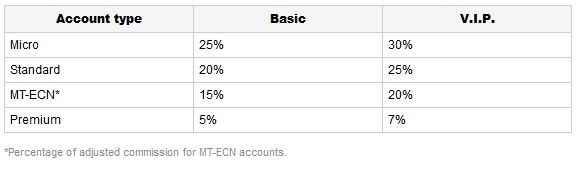Dear Customers and Partners,When using the Internet, e-mail or other forms of communication, or conducting financial and trading operations, or interacting with other web users, including NordFX staff, it’s essential that you should know and adhere to the following security guidelines.
We highly encourage you to get acquainted with these recommendations carefully in order to safeguard yourselves from fraud in the future and keep your finances and personal details safe.
Basic Information: *NordFX staff will never ask you to provide confidential information (including access codes) by sending you e-mails or messages containing computer programs.
*If you receive a letter from NordFX with suspicious contents or if you receive a phone call on behalf of the company requesting you to install some software or provide confidential information, please contact NordFX Customer Support for clarification. Always use the contact information for NordFX Customer Support from the company’s website:
http://nordfx.com/.
*Any messages sent from free e-mail services (@gmail.com, @yahoo.com, @hotmail.com, etc.) are not sent by NordFX.
*All transactions requiring confidential information should be carried out only via secure Internet connections – a secure Internet connection has in the beginning of the website address. If it’s a secure connection, there appears a small closed lock in the upper or lower part of the computer screen on the right-hand side.
Safety Measures:
*Use modern antivirus software and update it regularly. Run antivirus checks on a regular basis in in order to detect malware.
*Update your operating system timely according to the developer’s recommendations.
*Use additional software – firewalls, protection from spyware, protection from unauthorized access, anti-spam filters and so on.
*Wi-Fi connection: if you use wireless Internet connection, make sure it’s secured with a password and safe. Note WPA2 and 802.11i devices as they use the new Advanced Encryption Standard (AES) for protection.
*Do not use an e-mail address or an electronic mailbox jointly with other people.
*Limit access to your computer for third persons.
*Do not work on the computer in the admin mode.
*Set your Internet browser to forbid automatic downloading and opening of Internet files as well as automatic downloading of unsigned ActiveX controls.
*Do not save official documents or access codes in the computer on the chance your computer might be hacked or stolen. Official documents and access codes include but not limited to copies of a passport or another ID, bank account numbers, passwords, copies of credit or debit cards and so on.
*If you use a public computer, e.g. in an Internet café, make sure you properly log out of a visited website. Before logging out, delete all the cookies of the visited website in order to minimize the risk of leaving confidential information behind.
Passwords and Access Codes: *Do not enter confidential details if the login window looks different from the standard NordFX window (a different logotype, different captions and font, etc.) or if it isn’t displayed as usual (a work sequence breakdown in the system). Pay attention to messages appearing on the computer screen.
*Change your passwords from time to time (the optimal interval is every 2-3 months).
*Do not make easy and simple passwords (111111, 12345, qwerty, etc.) and do not use as a password a birthday, a phone number or other data that can be found out easily.
*Do not answer suspicious letters requesting you to send passwords and other confidential details (phishing). Always bear in mind that NordFX will never ask you to provide your passwords or access codes by e-mail or any other way.
*Keep your access codes and passwords safe and do not share them with any third person.
*Do not allow the browser to save your password when using a website requiring an access code.
*Do not leave the computer with a logged-in system (e.g. the Trader’s Cabinet) unattended. Log out even if you need to step away for a short time.
*The system user bears responsibility for the protection of personal confidential information. In case one’s passwords or other confidential information or one’s computer have been compromised or there’s been an attempt at it, please contact NordFX Customer Support urgently and request that access to the trading account should be blocked and new passwords should be generated.
E-mail Services: *Do not install and save suspicious files received from unreliable sources, downloaded from unknown websites, sent via e-mail, or received via teleconferencing, etc. Such files should be deleted immediately. If you have to download a file, let your antivirus scan it.
*When using e-mail, pay special attention to the sender of a letter, whether it’s the web interface of a popular e-mail service like gmail.com, hotmail.com, yahoo.com, etc. or locally installed programs such as Outlook, Outlook Express, The Bat!. If the sender is not known to you, it’s highly recommended not to open attachments to such a letter whatever the contents might be.
*No updates, upgrades or other computer programs aren’t sent via e-mail. Even if you know the sender and have been in contact for a while, it doesn’t guarantee the attachment is safe. In such cases it’s recommended to scan attachments by your antivirus and save them in a separate folder on the hard drive. If the antivirus finds an attachment safe, you can open it already from that folder.
*Most of modern cyber-attacks are linked to the use of web browsers’ security vulnerabilities. In order to lower the risk of an attacker’s use of vulnerabilities, it’s necessary to set the maximum default security level of a web browser (e.g. forbidding the Java language or downloading ActiveX controls). If websites require the use of certain controls or elements, it’s necessary to allow their use on an individual basis by adding these websites to the whitelist.
*When using instant messaging services such as ICQ, Instant Messaging, Skype, etc., it’s necessary to follow the guidelines for using e-mail services – do not accept files from unknown sources, with that be careful with files from familiar sources. Scan all received files by your antivirus.
Thank you for taking the time to read through this information. In case of any questions regarding security and possible fraud by third parties, please contact our Customer Support directly via email:
[email protected] or via the feedback form on the company’s website:
http://nordfx.com/.
Best regards, NordFX